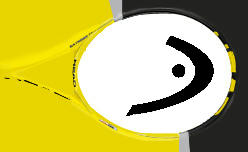torto14 wrote:thank you torto


No problem

---------
OK, I will finally give some thoughts on how I make the Women's outfits (in Photoshop), for Serena Williams and whoever else is interested.
Shirts:
Firstly, I would start with an existing file, not from scratch. Aim for whichever one is closest to the shape of shirt you are making.
I start by creating the shape, by modifying the existing shape using the path tool. I use the path tool, both because it allows fine control over the shape you create and because paths can be copied and pasted to the accompanying mask file retaining their exact position (essential as the two files must match exactly). Use the tool by drawing a path, then filling it (right click > Fill Path). Remember to deselect anti-aliasing. Copy each modification to the the mask before deleting the path.
There are three parts to the texture, the front, back and shoulders. The shoulders are generally the trickiest to do, as aligning them in game doesn't necessarily obviously correspond with with how it looks in Photoshop. Some pointers: the side nearest the front is actually the side nearest the back and vice versa. The bottom is the side nearest the neck and top the side nearest the edge of the shoulder.
Keep checking your shirt in-game as you proceed to make sure the changes you make are working correctly. A tip for checking shirts in game: (only works up to 1.0c) add a value to MaxForeHand (or any other animation parameter) in gamesys.ini to set the model into it's default position, with the arms raised to the sides. This makes is easier to see the side of the body, where the front and back of the shirt align.
When you have created an accurate shape, move on to adding the details, such as patterns, buttons or just a more detailed, textured look. This can be achieved either by pasting in from elsewhere, or manually with various tools in Photoshop .
That's all for now, if you get this far, ask for more help!