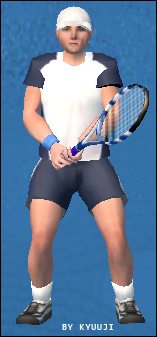I did a random function to create the outfit of the players of the World Tour mode, but the result is not perfect, so I should manually do the outfit of the top players.
And if you want, u can help me to do them..!
So here what u need to do :
- download the latest version (the 1st "Beta 3" may have issue with the copy the Code to the Windows Clipboard)
- Only if u don't have the latest version : edit the Tennis.ini file & add this line, under [Menu] :
OutfitCfg = 1
It'll add 2 buttons at the bottom of the Outfit configuration screen
- go to the Outfit configuration screen, and configure ur player to make it look like a real player
- once it looks good, click on the "Copy Outfit code to Clipboard" button, and then post an answer in this topic, and paste the code here ( Ctrl + V)
- if u want u can try the outfit posted here by clicking on the "Enter outfit code" button and press Ctrl+V to paste the code u copied from here
- The player base should already have the correct Height & Weight for the best players, but u can still post them here as well as the Outfit code, if u want
Here we go with a try for Federer :
C s0 E p5 G n0 H p2 Ht s0 n2 R n2 RH s0 b1.4 Si n5 Se n10 So s1.14 b1.5 n5 Sk p2 Sc s0
EDIT:
if the code isn't copied in the clipboard correctly, you still can see it in the "System.log" inside TE2009 directory (which can be opened with the Windows Notepad), after you will have closed the game, after this line : "==> Oufit :".
EDIT2:
With the final version, the 2 buttons are always there, there's no need to edit Tennis.ini to make them appear.