In the recent weeks, I've found out that lots of users still don't know how to deal with the basics of modding.
First of all, I want to draw your attention to the HowToMod thread that summarises a lot of modding tutorials : topic29-4059.php
Today, I'm going to tell you how to insert new grunts to the game. It might be interesting to follow my steps without trying to cut corners.
I'm going to make that tutorial for the PC users, and I don't know if the mac users can apply that because I have never used a mac all my life.
First, let's look at the form the grunts have to be written with, in order for the game to recognize them.
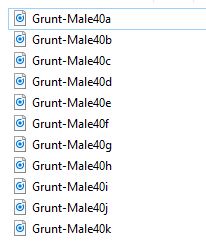
Let's explain it all :
Grunt : Because you're adding some grunts, not something else
Male : Because you're adding some male grunts. You must have guessed it, it's going to be "Female" for a female grunt.
40 : Because it's the 40th grunt in the game.
The letters : To distinguish the different grunts for this player.
Now you're going to tell the game that he has to take another grunt into account.
1. Copy/Paste the files in the folder Sound (or Patch Maxou\Sound if you're using the patch maxou).
2. Look for the Sound.ini file. This file contains all the sounds the game may use. The sounds are all numbered. So you're going to find a list of grunts with a number for each.
At this moment, my sound.ini looks like that, and I feel like adding a 40th grunt.
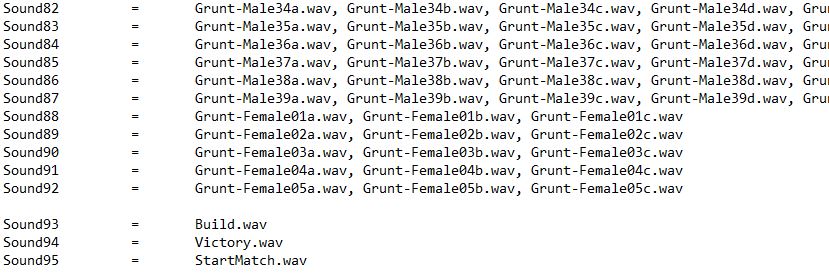
You can see there're aldready 39 grunts and you can notice how the grunts are written here. It's crucial that the grunts be written that way.
.wav stands for the format.
Let's add the 40th male grunt between the 39th male grunt and the 1st female grunt. The sound must be the 88th sound because the 39th grunt is number 87.
Of course, you've got to write the name of the 11 files in order for the game to get them all usable. It becomes :
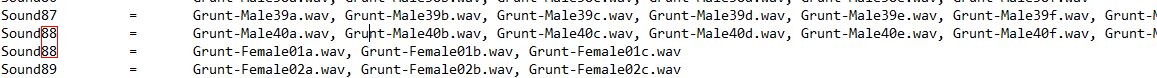
In case you haven't notice, there're now 2 sounds number 88. So you'll all to shift 1 number.
The second 88 becomes 89. The former 89 becomes 90 and it keeps on going until you modified them all. That part might be a bit hard to figure out.
Finally, you get :

Save what you modified.
Now the sound part is done.
3. Now we're going to tell the game he's allowed to play with those grunts.
Go to the folder Scripts and look for the Gamesys.ini file.
Type CTRL+F and write "Male_Grunt" and you'll get what follows :
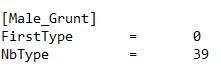
Switch the number 39 to 40 so the game can read the 40th grunt.
Save what you modified.
You're all set !!!
Exit the game, relaunch it and enjoy !
Burned



