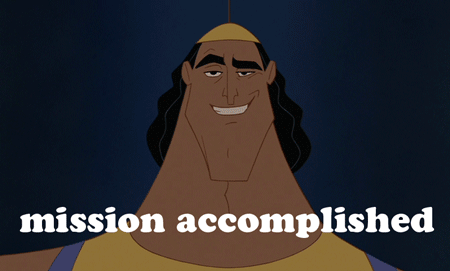Maxou,
could you try to change this line in Tennis.ini (or the .ini of your profile if you have created one), under [3dEngine] :
Textures32bits = -1
to :
Textures32bits = 0
..?
Maybe it'll help.

Mana Games
Tennis Elbow Games & Dungeon Crawler game